ubuntu下将chrome中的密码导入到firefox中
文章目录
【注意】最后更新于 October 9, 2021,文中内容可能已过时,请谨慎使用。
前言
ubuntu下firefox的导入功能提示可以到入chrome的password,但是实际上没有找到对应的功能:
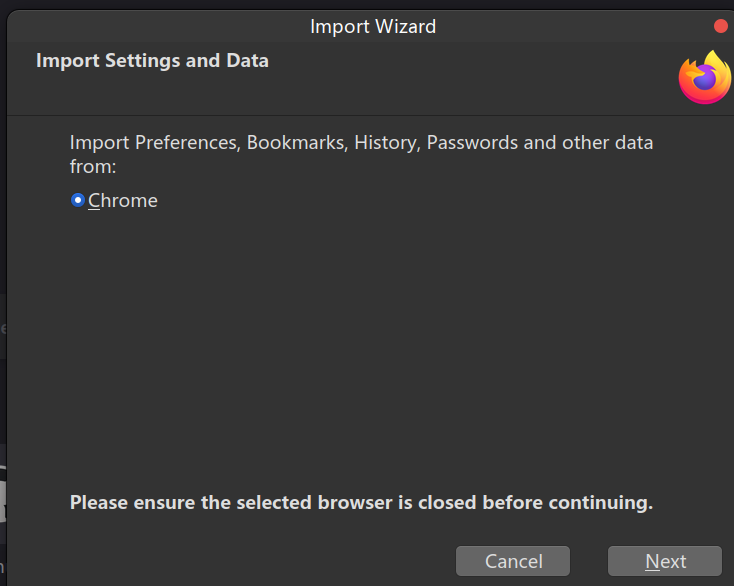
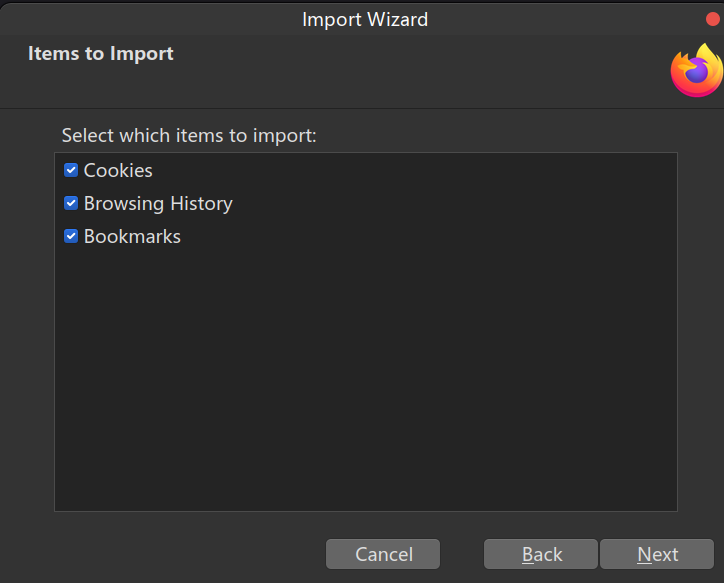
难道在windows支持?可是我没有windows的环境,所以无法验证。
解决
查到网络,发现了这里
导出chrome的密码
首先通过chrome将密码导出为文件(csv):
| |
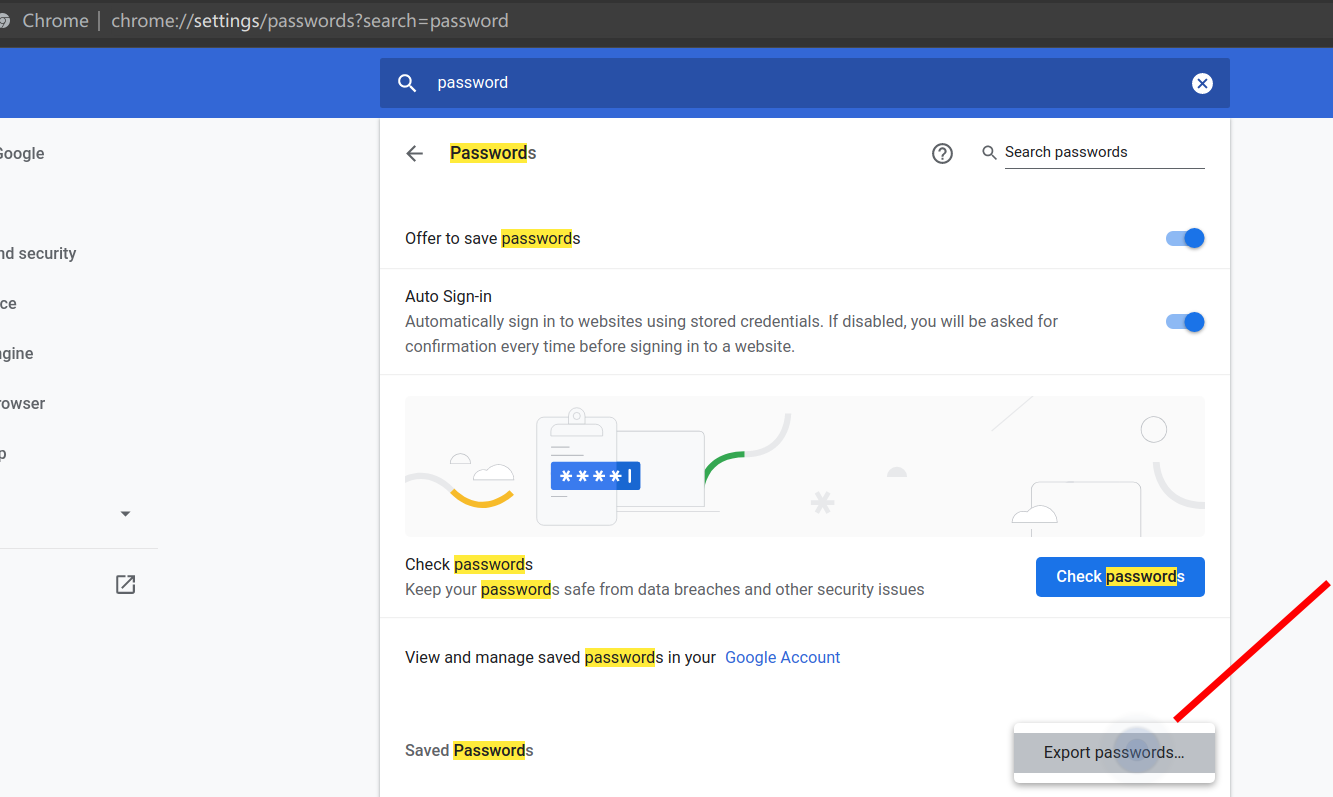
导入为文件之后,我们后面将用到。
导入chrome密码
这里借助了python的一个库叫作 ffpass ,使用pip安装
| |
然后导入到firefox
| |
重启firefox,然后就可以看到密码已经导入进去了。