test blog with org-mode
Testing.
Test source code.
| |
Test file(image)
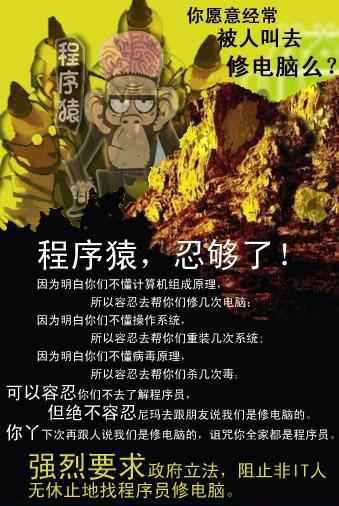
Testing.
Test source code.
| |
Test file(image)
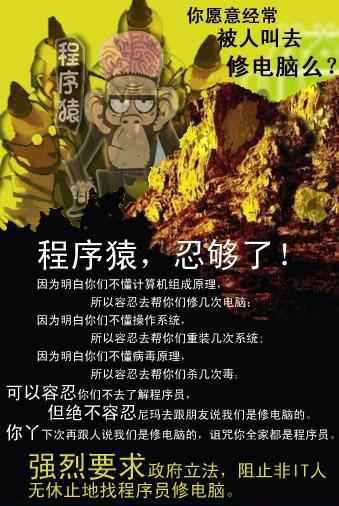
主要的原理是GBK汉字是按拼音顺序编码的。
源代码如下:
| |
我的修改版本:
如何在heroku中使用pygments.rb呢?在plugin/pygments_code.rb中添加:
| |
有的时候需要在虾米上面下点音乐,但是积分经常不够- -||。虾米提供了签到的方式来获取红包
对于虾米自动签到,目前有两种方式:
GAE上,不用设置直接提交就可以帮你自动签到,但是每天只能满足1400个人(不知道现在有多少人使用该系统),对于该系统的介绍和限制,参见其blogpython脚本加cron的方式来达到,但是需要python的Linux/Unix服务器,参见HuXuan我将自动该自动签到脚本放到了dotcloud上面,以下是我的配置:
| |
使用time(NULL)得到的是从1970年1月1日到目前的秒,这种精度很多时候是不够用的。为了得到毫秒级的精度,需要使用gettimeofday:
直接上代码: